How to Deposit on Bybit
Depositing funds on Bybit is a simple and secure process that enables users to start trading cryptocurrencies efficiently. Bybit supports both cryptocurrency and fiat deposits, providing flexibility for traders worldwide.
This guide will walk you through the steps to deposit funds into your Bybit account while ensuring a smooth and secure transaction.
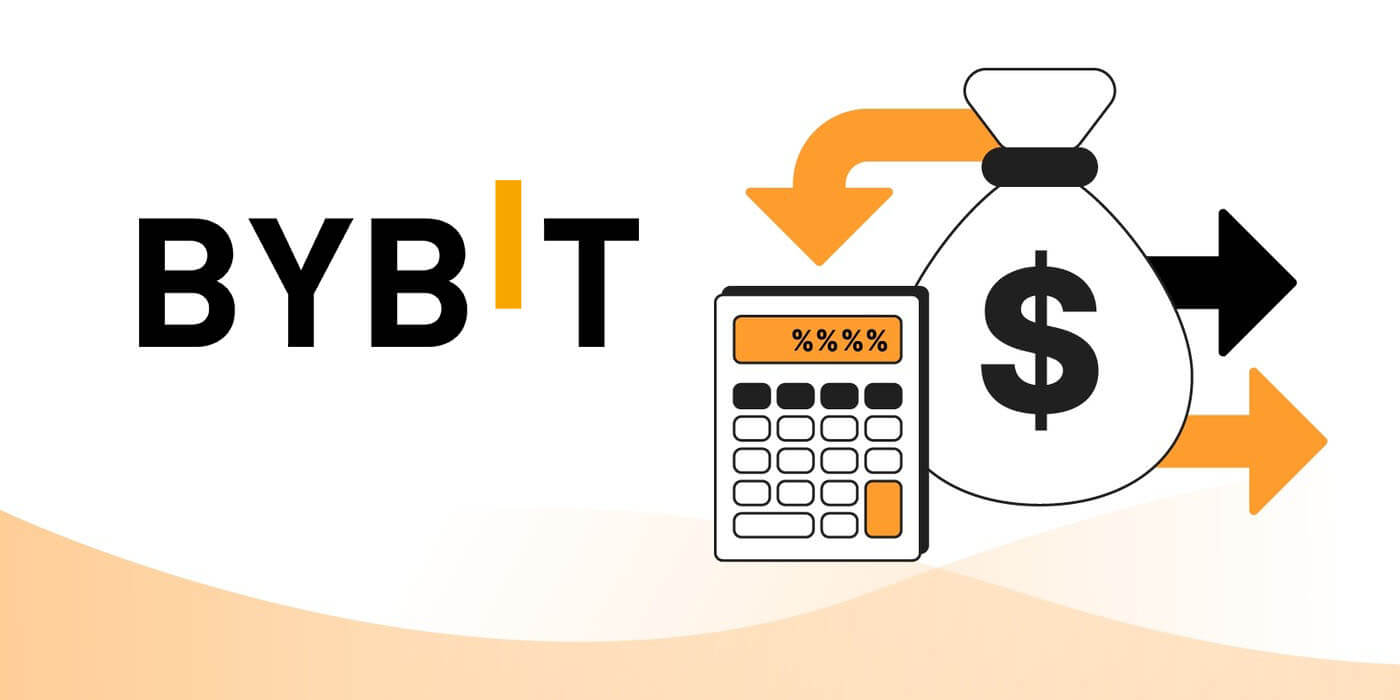
How to Deposit Crypto to Bybit
Here’s what you need to know to transfer crypto assets to Bybit.
By bit Web Page
You’ll need to click on “Assets / Spot Account” at the top right-hand corner of the Bybit home page.

You will be directed to the “Assets page” under the “Spot Account.” Then, click “Deposit” in the column of the currency you want to deposit.

Taking USDT as an example:

After clicking “Deposit” you will be directed to your Bybit deposit address. From there, you can either scan the QR code or copy the deposit address and use it as the destination address to which you can send the funds. Before proceeding, make sure you have selected the chain types — ERC20, TRC20, or OMNI.

*Please do not transfer any other cryptocurrencies to the wallet address. If you do so, those assets will be lost forever.
Bybit Crypto Exchange App
To transfer your crypto from other wallets or exchanges, you’ll need to sign up or log in to your Bybit account. Then click the button located at the bottom right-hand corner of the page, and click the “Deposit” button.


Deposit USDT on Bybit App

Choose Chain type and copy the address on Bybit App

Note
For ETH deposit: Bybit currently only supports ETH direct transfer. Please do not transfer your ETH using Smart Contract transfer.
For EOS deposit: When transferring to the Bybit wallet, remember to fill in the correct wallet address and your UID as a “Memo”. Otherwise, the deposit will not be successful. Please note that your memo is your Unique ID (UID) on Bybit.
How to Buy Crypto with Fiat on Bybit
You can also easily buy BTC, ETH, and USDT with multiple fiat currencies on Bybit.
Before we deposit funds through Bybit’s Fiat Gateway, please note that Bybit does not handle fiat deposits directly. This service is wholly handled by third-party payment providers.
Let’s get started.
Please click “Buy Crypto” on the left side of the navigation bar to enter the Fiat Gateway deposit page,

You can set up an order and view payment details in one page, before you select a third-party service provider

Step 1: Select the fiat currency you want to pay. Click on “USD” and the drop-down menu will appear.

Step 2: Select the cryptocurrency you would like to receive in your Bybit wallet address. Currently, only BTC, ET,H and USDT are supported.

Step 3: Enter the amount. You can enter the deposit amount based on fiat currency amount (e.g., $1,000)

Step 4: Select from the list of service providers.
According to the fiat currency and cryptocurrency selected by the user, the supplier that provides the corresponding service is displayed in the list. For example, when we buy BTC in USD, there are five providers: LegendTrading, Simplex, MoonPay, Banxa and Paxful. They will be ranked from top to bottom with the best exchange rate first.

Step 5: Read and agree to the disclaimer, then clicking on the “Continue” button. You will be redirected to the third-party payment provider’s official web page.


After successfully depositing fiat currency into Bybit, you can click on “History” to view historical transaction records.


Frequently Asked Questions (FAQ)
Is it safe to deposit and store my cryptocurrencies with Bybit?
Yes, it is safe to do so. In order to maintain a high level of asset security, Bybit uses an industry-leading and multi-signature cold wallet to store 100% of our trader’s deposited assets. At the individual account level, all withdrawal requests will undergo a stringent procedure that carries out confirmation for withdrawals; and all requests will be manually reviewed by our team at fixed time intervals (0800, 1600, and 2400 UTC).
In addition, 100% of our trader’s deposit assets will be segregated from our Bybits operating budget for increased financial accountability.
For Bybit Wallet 2.0 to support immediate withdrawal, only a small percentage of coins will be held in the hot wallet. As a way to protect the client’s funds, the remaining will still be kept in the cold wallet. Bybit always puts our client interest first, fund safety is the basic of all and we have and always work to ensure we have the highest level of asset security.


